 WARNING: This product can expose you to chemicals that are known to the State of California to cause cancer, birth defects or other reproductive harm. For more information, visit www.P65warnings.ca.gov.
WARNING: This product can expose you to chemicals that are known to the State of California to cause cancer, birth defects or other reproductive harm. For more information, visit www.P65warnings.ca.gov.The Patented OBD2 interface is the ultimate compliment to our performance software. The SPS gives the user the ability to switch between performance modes and a stock performance setting via the vehicle OBD port.
Our SPS has a preset stock mode, the ability to store three performance settings and the additional benefit of a security lockout program (anti-theft).
Simply select a program, plug in, wait a few seconds, remove the select device and start the car. It's simple and there's no fixed switch to install in the vehicle.
SPS Functionality
The SPS delivers different levels of functionality depending on the vehicle it is used with, and whether variable switching is available in our performance software. Revo adjustability allows the vehicle to be set up efficiently for varying fuel quality and conditions. For specific details of the functionality of the SPS with your car please use the vehicle software selection option on the home page to view the software product page for your vehicle.
SPS Dial Settings
Settings are individual for each vehicle and software, please view the webpage for the software you currently have installed.
If you are unsure about the settings or modes you have installed, please contact your Revo Authorised Dealer.
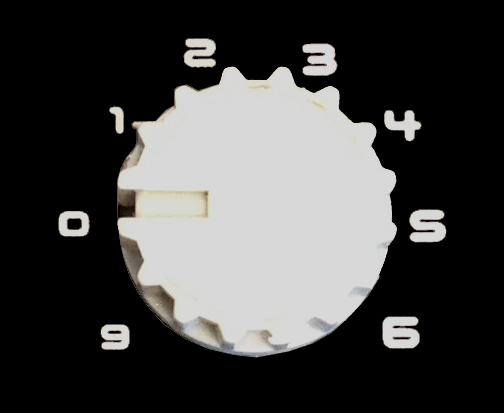
- Communications for use when setting up SPS
- Software Specific Mode
- Software Specific Mode
- Software Specific Mode
- Software Specific Mode
- Software Specific Mode
- Software Specific Mode
- Not used for preset modes
- Not used for present modes
- Firmware Update (for internal Revo use only)
SPS SETUP Software Download
If you want to adjust your own SPS you can download the SPS+ Software from the following link.
NOTES:
- The ECU Acquire Settings function is not compatible with our Ford software products.
- We advise all customer to have their SPS's setup by their Revo dealer.
- Does not work with Windows 10 operating system.












